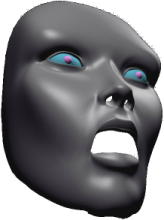As readers here know, I’ve been working on getting a new video project off the ground, however, it’s been several months and there still isn’t anything online but some aged test footage. One of the biggest reasons for this is that as I was approaching the end of my testing and readying myself to sit down and shoot some real content, the power supply on my workstation decided to loudly release it’s magic smoke, taking the motherboard with it in it’s wake. Fast forward a few weeks later, and my laptop, which would have made a great secondary choice for editing and posting videos online (Dell XPS l521x – quad core i7, 16gb ram, geforce gtx 640m – a reasonably substantial machine to these ends), stopped recognizing USB devices plugged into it when I was using it to charge a USB battery and then a few moments later, the battery began smoking… Thankfully I was nearby and was able to unplug the battery’s power which quelled any possible fire-related problems, but from that moment on, nothing plugged into USB is recognized.
So here I am, limping by with a laptop with no USB and a bluetooth mouse for gaming, a workstation with lots of hard drives, no power supply and no motherboard, and what was intended for my kids’ homework that is now my primary computer, a core2duo 3ghz based HP Slimline business desktop with 4gb ram, and a 250gb hard drive plugged into 5 of 6 desktop monitors. Not exactly the best machine to do any kind of video editing on.
I’m slowly saving toward the purchase of components to rebuild my desktop, I think I may end up getting what I can for my laptop on ebay (clearly making note of what happened of course), and possibly, very slowly, shooting, and transferring video from my camera’s memory card onto the craptacular desktop and then transfer the material to the laptop for editing and uploading, but it will still take some doing.
In other news, I just signed up for Amazon’s affiliate link system, so I’m hoping that my readers / watchers might be interested enough to pick up some of the stuff i’ll be talking about in my articles, videos, and social media posts and perhaps, in some minor way, defray the investment cost of rebuilding my setup.
know it’s been a long time, but I’m still committed to writing about awesome nerd things that catch my eye, and soon, there will be video!