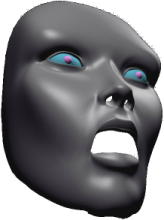Video Status Update
In my last post I reviewed some of my reasons for not yet going into full production with a cpgeek.org podcast – the two big ones being lighting and audio problems. Sadly, I’ve done quite a bit of experimenting and I’ve yet to come up with sound that sounds right or light that looks anything like it should. The closest to decent lighting that i’ve had any luck with so far is during the day on the weekends (the only time I’m actually home when the sun is up). The natural daylight fill that comes through the window is just enough to make getting decent shots possible, however, it’s all in the wrong place. the window ends up as a backlight for the direction i’d like to shoot in making it significantly less useful, and if I turn the production around, my background becomes a terrible image of my incredibly messy pantry. I suppose I *could* shoot green screen, but that would likely require even more effort to light it correctly and I’d be back to looking at studio lights just the same. I *have* managed to trade my warm, terrible CFL blubs for a couple of daylight balanced 100w equivalent LED bulbs, but unfortunately due to the way the lighting fixture is in this room, they tend to cast severe shadows under the eyes, nose, chin, etc. because they are on the ceiling.
At this point, I’ve done a couple of hundred video, lighting, and audio tests and I’ve learned quite a bit. First off: the microphone preamp in Canon DSLRs is absolute garbage. With any audio recorded using a standard microphone level input at a volume at which you can hear it well, you get a terrible hissing sound. Apparently this is a well known problem with audio recording on Canon DSLRs that I hadn’t heard about before I made my investment. the most accepted workarounds include either shooting off-camera with a computer or a mobile recorder like a zoom h1 or h4n, and doing audio synchronization in post production (post-sync) or using an external microphone preamp, setting the camera’s internal microphone preamp to a minimal setting (1-3 clicks above off on the camera’s dial) so the hiss that exhibits at higher (normal) volumes in the camera doesn’t present itself, and you get useable mic amplification. The most common ways of accomplishing this are to either use a professional external preamp like a juiced link setup, by using a headphone amp as a mic preamp like a chu moy or a FiiO headphone amp or similar to get the level up to where it’s needed, OR by leveraging the preamp on a decent recorder (the zoom h1 and h4n seem to be most popular) and running the headphone out into the camera. At this point, as I’m out of money to invest in this project right now, and lacking an external recorder, I’ll likely be doing post-sync audio recorded directly into my computer.
I’m still experimenting to see what I can do to mitigate these problems, but at the end of the day, it looks like i’ll eventually be investing in some kind of light kit consisting of stands, soft boxes, and strong led or cfl blubs as well as some kind of external audio recorder (probably a zoom h1) at some point soon.