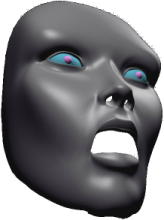Oct 11
2016
How card can it be!? build me a phone with stock android, 6″ 1440p amoled display, stereo front-facing speakers, decent camera and fingerprint reader on the back, qi charging, 3400mah or so battery, microusb with quickcharge (no need for a new standard), bluetooth, ac wifi, 4-8 core 2.2+ghz cpu, 4+gb ram, a decent DAC, waterproof, and overall good reception, then support it by giving factory and OTA updates for at least 2-4 years as soon as the OS is released (not 6 months later)… and make it OPEN so you can easily modify the system software… the nexus 6 and 6p did most of this right, and now google is abandoning that recipe altogether for something MORE expensive and LESS functional!?
May 3
2016
The market is WIDE OPEN for a really good alternative operating system out of left field. Perhaps something that pushes a database driven file system interface ala beos? perhaps something that throws away and revolutionizes the entire desktop paradigm? perhaps something that unifies the entire computing landscape from IOT devices to smart watches to mobile to desktop… I feel like operating system software companies are seriously missing out on alternate OS’s… we used to have choices like amiga OS, IRIX, NeXtstep, BeOS, etc. now days you have your choice of BSD, quite a few flavors of linux (which both do pretty much the same stuff similarly), windows, and os x. notably, they are all great at some things, are all pretty mature at this point, and are good options for doing different things, but they all fail at unification (except for maybe *n?x but there is so much fragmentation that it’s silly and very little of it is good for gui use except for android which has it’s own strengths and weaknesses that generally make it impractical for desktop use)… we’re so close to consumer VR, which is just a few steps away from the revolution that will be augmented reality and the methods we use for interacting, designing, and communicating with computers are woefully inadequate. Where are all the alternatives?
The future is going to look like something a cross between between Star Trek TNG, Iron Man, and Minority Report. UI artists are slowly getting there, but our most popular operating system software has it’s roots in 30, 40, and 50, and in some cases 60 year old code, paradigms, protocols, and idioms for when computers were nowhere near what they are today. I think it’s time that a few companies start from scratch, instead of trying to re-use ideas that may have been prudent when the smallest computers were multiple beige refrigerator sized boxes that required their own building and had a market of only a few thousand. so come on Google, Oracle, Elon Musk, and you awesome computer science grad students working on your laptop in a smaller-than-a-prison-cell-sized dorm room or in your parent’s basement or garage… I’m waiting for the future. We’ll soon have self-driving cars, perhaps even self-driving flying cars in the near future, VR… AR… don’t blink.
Jan 24
2016
The awesome new service, Let’s Encrypt, offers free SSL / TLS certificates to make it easier for people who operate websites for noncommercial purposes such as myself to get their web servers secured. Thanks to the incredibly informational tutorials at digitalocean.com (the web host that currently drives this site – great deals and great support, please check them out), I was able to easily follow along with this tutorial to get some Let’s Encrypt provided SSL certificates, configure nginx to use them, and to automatically update the certificates as needed. Overall, a fairly painless process. I’m really glad that someone is finally providing certificates without costing an arm and a leg, and thanks to digitalocean, I didn’t have to go mucking about trying to install them.
Jan 24
2016
In my last post I reviewed some of my reasons for not yet going into full production with a cpgeek.org podcast – the two big ones being lighting and audio problems. Sadly, I’ve done quite a bit of experimenting and I’ve yet to come up with sound that sounds right or light that looks anything like it should. The closest to decent lighting that i’ve had any luck with so far is during the day on the weekends (the only time I’m actually home when the sun is up). The natural daylight fill that comes through the window is just enough to make getting decent shots possible, however, it’s all in the wrong place. the window ends up as a backlight for the direction i’d like to shoot in making it significantly less useful, and if I turn the production around, my background becomes a terrible image of my incredibly messy pantry. I suppose I *could* shoot green screen, but that would likely require even more effort to light it correctly and I’d be back to looking at studio lights just the same. I *have* managed to trade my warm, terrible CFL blubs for a couple of daylight balanced 100w equivalent LED bulbs, but unfortunately due to the way the lighting fixture is in this room, they tend to cast severe shadows under the eyes, nose, chin, etc. because they are on the ceiling.
At this point, I’ve done a couple of hundred video, lighting, and audio tests and I’ve learned quite a bit. First off: the microphone preamp in Canon DSLRs is absolute garbage. With any audio recorded using a standard microphone level input at a volume at which you can hear it well, you get a terrible hissing sound. Apparently this is a well known problem with audio recording on Canon DSLRs that I hadn’t heard about before I made my investment. the most accepted workarounds include either shooting off-camera with a computer or a mobile recorder like a zoom h1 or h4n, and doing audio synchronization in post production (post-sync) or using an external microphone preamp, setting the camera’s internal microphone preamp to a minimal setting (1-3 clicks above off on the camera’s dial) so the hiss that exhibits at higher (normal) volumes in the camera doesn’t present itself, and you get useable mic amplification. The most common ways of accomplishing this are to either use a professional external preamp like a juiced link setup, by using a headphone amp as a mic preamp like a chu moy or a FiiO headphone amp or similar to get the level up to where it’s needed, OR by leveraging the preamp on a decent recorder (the zoom h1 and h4n seem to be most popular) and running the headphone out into the camera. At this point, as I’m out of money to invest in this project right now, and lacking an external recorder, I’ll likely be doing post-sync audio recorded directly into my computer.
I’m still experimenting to see what I can do to mitigate these problems, but at the end of the day, it looks like i’ll eventually be investing in some kind of light kit consisting of stands, soft boxes, and strong led or cfl blubs as well as some kind of external audio recorder (probably a zoom h1) at some point soon.
Jan 7
2016
Yesterday I took delivery on my new Canon Rebel T5i / 700D w/ 18-55mm f/3.5-5.6 IS STM kit thanks to my mom and grandparents for providing me with incredibly generous cash gifts for Christmas and some mild saving on my own. With it, I’m hoping to begin producing some quality video podcasts as well as begin shooting stills again outdoors (when it warms up again here in Connecticut). I pretty much immediately began shooting test footage to begin getting the look and setup dialed in. Unfortunately I have 2 issues that prevent me from getting professional results in my test footage.
- The lack of a lighting kit:
I’m going to need to invest in 2-3 light stands and lights (probably soft boxes) as I have crummy warm Compact Florescent bulbs in my home office / lab / work space that are in a ceiling fan fixture with very little diffusion which looks terrible on video in the test footage I shot. I was able to correct the color issues via a custom camera light balance, but the position and quality of the light is terrible which can’t really be corrected in post.
- Audio:
I have access to 2 omnidirectional compressor vocal microphones and a monodirectional “shotgun” microphone that can be mounted either on camera or on a mic stand via shock mount as well as the microphone that is onboard the camera (which is typically only good for sync audio). ordinarily the camera mounted shotgun microphone or one of the omnidirectional vocal mics placed very close to the speaker’s mouth *should* yield good results, however, in my tests, the fan noise from my computer’s graphics card was rather annoying and I would prefer to not subject my viewers (listeners) to garbage audio – which means at the end of the day that I’m probably going to have to invest in a shirt-collar-mounted lavalier microphone.
So unfortunately it looks like it might be a little while before I can actually get into the swing of production with this new camera. However, that doesn’t stop me from continuing to test and figure out what works and start blocking segments and such, so look forward to all of that soon. Also for what it’s worth, none of this is making me any money and I don’t really have any more to invest at the moment, so the audio and lights will just have to wait until I can save up just a little more disposable income. Meanwhile, please stay tuned!