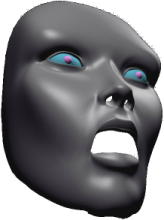Feb 19
2010
My sincere apologies about today’s bought of downtime… When I was updating my server this morning, I wanted it to go down for a reboot so as to use the latest kernel configuration that I just updated but instead of typing “shutdown -r now” to reboot the server, I wasn’t paying attention and accidentally entered “shutdown -h now”, which to those of you who don’t speak *n?x means that I asked the server to halt / power off… I haven’t been in the Cpgeek.org HQ all day (I was running the updates remotely from my day job) so nobody was around to turn the box back on… so yeah… my bad…
Feb 7
2010
As many of you know, I have been investigating doing a video podcast here for quite some time now, but have yet to get around to sitting down, coming up with some reasonable content to share, shooting, editing, and actually getting it done. it’s not like the task of getting it done is terribly difficult, I’ve just been pretty short on time and content as of late and also I would like to start off with a camera a little nicer than the iSight integrated webcam in my macbook pro. I just picked up a GFM DV-150 on woot for $30 last week which has pretty good low light shooting but is only 640×480 and has pretty low optical quality. I was hoping that I could start shooting with THAT, but it just feels too poor quality to make my viewers watch that… I’m thinking about perhaps picking up a used Kodak zi6, or perhaps looking at a real “camcorder” shaped camera that should provide things like optical zoom, image stabilization, variable focus, etc. but my price range is less than $100… if anybody has any suggestions for a camera, any content ideas for the show (what do you want to see, what kinds of questions do you have?), please hit the reply button now!
Jan 31
2010
This is in response to http://www.macworld.com/article/146038/2010/01/ipad_future_shock.html
it’s basically just growing pains. evolutionary computational ergonomics demands that new user interfaces be designed that simplify, obfuscate, or remove the lines between using a general purpose computer, using an appliance that does 1 task very well, and simply interacting with objects we’re familiar with in our environment. it’s a big step. it’s basically the difference between a blinking cursor in Apple BASIC and an interactive AI voice interface as you see on the 24th century star trek shows.
the way apple is currently accomplishing this is to implement Jef Raskin’s idea (awesome guy to know about) of having completely minimalistic but ergonomic full-screen interfaces for each thing you want to do making said interface tailored for that task and no other, and having some ergonomic way to switch between tasks. that’s pretty much the basic idea behind the iphone os.
I still don’t understand why people are choosing NOW to talk about all this stuff instead of at the introduction of the iphone some 3 years ago. All the iPad is, is a really big, moderately more powerful ipod touch with better battery life. it’s not really a game-changer, it’s the same technology, just a bit bigger and slightly more evolved.
Nov 13
2009
I wanted to talk about an AWESOME SITE I heard about on TekZilla (a cool IPTV show having to do with everything tech). It’s called AlternativeTo and it’s primary purpose is to find good, viable, alternatives to popular applications, both free and non-free across multiple operating systems. For example, if I were looking for a less expensive, lighter weight photo program than photoshop for personal use, I would go to the AlternativeTo web site, select my operating system (at this moment, Mac OS X), click in the search bar at the top of the site, enter “photoshop”, and then click on “Adobe Photoshop” in the list of apps with that keyword. from there it lists a whole slew of alternatives from the free, open-source GIMP, to the proprietary but beautifully designed pixelmator. AlternativeTo is GREAT for those times where you’re using a piece of software and think “i wish there was another piece of software that did this, but might be better suited to my needs”… I encourage everybody to check it out!