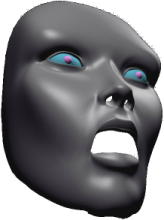Seesmic releases new web-based twitter client
The Social networking company Seesmic has been working hard at developing various social network (mostly twitter) clients for various platforms including Android, Adobe Air, and Blackberry. Now they have released an AJAX powered web client! (click read more)
Though it appears to be a work in progress, adding features over time, the current feature set is quite impressive. I have personally become attached to an Adobe Air based twitter client called TweetDeck (that I really enjoy), which introduced to me the idea of a multi-column list layout whereby each list is a search or group of people who I am following, and I personally find this type of layout very easy to read and understand (very useful when you have many followers and are following many people). the new Seesmic web client follows a very similar layout system, and in fact, takes it one step further by allowing you to use the new twitter “list” and “saved searches” api elements as the definition for the list views seen within the web application and thusly any configuration done to these lists or searches is saved universally for all twitter clients (desktop, mobile, and web). Furthermore, the Seesmic web client is a bit more dynamic in terms of customizing the user interface from moment to moment for readability by allowing you to easily click on each list or search to enable or disable the view of those lists.
Overall I find the new Seesmic twitter web client fairly easy to use, although I did notice one snag so far; When adding lists or adding additional users to lists, I find that the lists don’t refresh properly unless I log out of the client and then back into the client. However, as soon as I’ve done that, it seems to work properly. As that is the only quirk that has been annoying thus far, I actually think that it’s a pretty good experience.
As nice as the Seesmic web client already is, the Seesmic team is still working; Visibly adding new features and updating the client on a regular basis. There is a thorough feedback / feature suggestion system which includes reasonably decent developer team feedback in terms of what purposed features they are actually working on (which I would imagine correlates to the time frame of that feature’s development and integration), as well as a community comment system so users can further clarify their wants/needs to developers and crowd source additional ideas on suggested feature topics.
I would recommend this well-laid-out and easy-to-use free online twitter client to anyone who uses public computers for twitter access, those who use business machines and aren’t allowed or don’t want to install additional software for twitter, or for really any other reason you can think of to have a web twitter client that has a *much* better user interface to the default setup on twitter.com