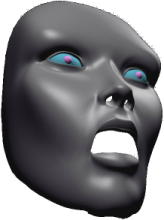Chromebook?
I finally got a chance to play with a chromebook today! In this case, a friend allowed me to use his Acer C720 (1.4ghz celeron, 2gb ram, 16gb ssd) for an hour or so. I was particularly impressed with it’s speed and responsiveness. The GUI was a bit utilitarian, but all of the controls seemed to work very smoothly and ergonomically. There was never a moment of “how the heck do I do xyz” with the default operation of chrome os which is really just the chrome web browser and some wrappers to allow people to connect and disconnect to the networking options and directly launch chrome based apps. Overall, this was the same chrome I know and love from every other operating system, but somehow google made it super memory efficient (even with 2gb I had at one point a very large number of tabs open to different websites and it responded quickly and was easy to manage windows and tabs and such just as i do on my pc notebook where i have 16gb ram and a quad core 3.2ghz i7). In fact, with the same number of tabs open, the chromebook was able to hold it’s own for the most part side by side my high powered pc notebook when it comes to web browsing.
So yeah… I was impressed with the little guy… But then I got to thinking about how I would want to use a computer on a daily basis and noticed a few shortcomings. The biggest problem I found is the lack of an RDC client that allows people to use a remote desktop gateway server. I did a search in the chrome app store and some quick google-fu and came up empty handed. That’s not to say that there aren’t RDC clients… there are 2 relatively decent ones available. one by google and the other by parallels. I tried them both to connect to my pc notebook and it worked without a hitch, but then when I attempted to connect to the remote desktop gateway to access my PC workstation at work (which is behind a firewall that disallows remote desktop and we use a remote desktop gateway which is keyed to our active directory credentials for single sign-on), I found that there was nowhere to enter the appropriate information. there aren’t any sections for an RD gateway. period.
Further, I use IRC quite a bit (there’s almost always an open session running on whatever computer is in front of me. There are a couple of Chrome IRC apps which seemed to work pretty decently, but I couldn’t figure out how to get either of them connected to my bnc bouncer (a server that keeps an active connection to irc and logs changes for reply when a client connects, and also, allows multiple clients to connect to one session). one of them simply gives you a /server line and when I tried to connect I got connection failures (from the looks of things from the quick bit of googling that I did, that particular client had difficulties connecting to servers on a different port than 6667. I attempted to use ssl with a different port, but I got more of the same issue and gave up. It may have been my own ineptitude in my efforts to configure the clients appropriately, but in that case, I really think a better UI is in order… I’ve done this on quite a few desktop clients (mirc, xchat/hexchat, irssi) with relative ease in initial configuration, but I couldn’t get it working under chrome.
And also, Transmission-gui. I’ve been using transmission-daemon for years on my home file server as my primary method of downloading linux isos, self-produced high quality video, audio, and graphical content, etc. and I haven’t found a decent client for use on chrome/Chrome OS. All of the web UIs i’ve seen for transmission-daemon have in some way been terrible visually… also there’s the matter of not being able to access the transmission-daemon instance from behind my home firewall without either forwarding the transmission port (fat chance, i don’t trust it’s security at all), or, like I have been doing, with an ssh secure port forward which encrypts the connection between the server and the client as well as provides for the appropriate port forwarding and the only port I have to forward to the outside from my server is the non-default port that I use for ssh, which uses 2 factor authentication and doesn’t allow remote administrative connections so it’s relatively secure. (on every other os, I use that os’s version of transmission remote gui and either putty (windows), or command line ssh (on mac and linux) so it’s either built-in or free and good)
Overall though, things like Office applications (google drive, docs, sheets, etc.), web browsing (obviously), connection to smb shares, usb flash drives, all work great so that’s most of the day’s worth of things and it’s enough for what most folks do on a computer on a day-to-day basis. Because i’m already an android user, I’ve already uploaded most of my music to google play music so music management is smooth for me (although I know a large number of people use itunes for interacting with their iphones (although google play music works great on those too), but also for managing a local music collection, which would be pretty annoying if i still kept that stuff locally.
While I didn’t try it, I did do a bit of reading about some various options of running linux applications on the little chromebook either via cruton (which enables a local root terminal tab in chrome os that allows you to run an x server on top of chrome os and thus use linux desktop applications be they full desktop environments (xfce seems pretty popular given the resource constraints, but i’ve also seen documentation for using unity, enlightenment, and a few others up and running), or single applications (like the linux rdc client for example). I didn’t read too far in, but I’ve also seen that it is possible to boot external (usb) media so conceivably someone should be able to get full distros booted from usb and/or install them on the local ssd if one were to choose to do so, but I think that would defeat much of the ease of use logic behind such a streamlined, optimized operating environment like a chromebook/chrome os. If you specifically wanted an inexpensive linux netbook, it could totally be that too, but I kind of like chrome os, with it’s pretty epic resource management.
At the end of the day, I think I really like the thin, light acer C720 hardware. It has pretty long battery life (6 hours ish), it’s pretty fast (at least under chrome os), and I can’t decide whether I’d just install a lightweight linux distro (xubuntu perhaps, with some patches), or leave chrome os where it is, and just use crouton to run those applications that I need when I need them.
While It’s not the be all and end all of computers, if you have a desktop at home and a desktop in the office and maybe (for a bit of overkill like myself) a powerful workstation-class notebook that’s super heavy that you don’t want to carry every day (this dell xps 15 l521x from a couple years ago pushes 5 lbs pretty easily despite it being an excellent multimedia production, video gaming, etc. workstation notebook), the intel haswell based chromebooks are an excellent choice for a very inexpensive ultra-lightweight computer that acts as a not-much-more than a web browser and possibly remote control for another computer over the lan or over the internet. I’ve also seen that google is working on a runtime that allows android apps to run on chrome os. While I didn’t have the opportunity to test it out (and it’s still in beta), that might be an interesting way to get things going on chrome os as well.
Another thought that I had on the topic is that I have a nexus 6 phone in my pocket which is a quad-core 2.7ghz cpu, 3gb ram, and yet, still doesn’t run chrome (for android) nearly as good as chrome runs on the chromebook (for chrome os) and I’m rather curious why that is… I feel like I should be able to somehow connect my phone to a device that is simply a screen, keyboard, trackpad, camera, microphone, port replicator, and battery, preferably wirelessly but wired would be just fine by me, and use our android phones as full linux desktops. it seems to me like they have more than enough performance (more than double the cpu power and double the ram) to be able to run a full linux desktop with android app integration (desktop email client connects with android client, ability to use the android texting client from the desktop interface, etc.) I’m a huge fan of the lap dock idea and there should be some kind of universal wired or wireless method of connecting a phone in this manner to such an apparatus. for people with reasonably light work loads they could easily use something like this as a full-on laptop replacement or some kind of port replicator that outputs via hdmi, has inputs for usb, networking, and power, and it could easily be a light weight desktop as well. further, there’s no reason in the world why chrome os should run this well while android, well, doesn’t, but that’s a rant for another day…