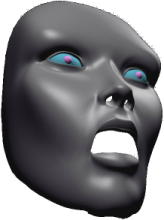Tips to future-proof a PC build?
I was browsing a Facebook group that I frequent and saw an excellent question from someone who wanted to know if there was anything that could be done to future-proof a PC build while going through the planning stages. I thought this was an excellent question so I had a few thoughts on the matter.
The best tip I have for future-proofing a PC is don’t try. value of components depreciate at a very fast, very constant rate so if you choose to over-buy for the future, you end up paying twice as much for the privileged as upgrading to what you need for what you want to do at a later date. the average life span of most enthusiast grade components is about 3 years, there’s not much that can be done about that besides maybe looking at the design of components that you might keep through a few upgrade cycles and make sure that they are easy to work in and will last a while for your needs (like cases, fans, air coolers, power supplies, keyboards, mice, and other higher end ergonomic input peripherals (racing wheels, HOTAS setups, joysticks, game pads) and displays (you can usually hang on to those for a while if you buy something you really enjoy).
Cpus for example: If you’re mostly wanting to play games, I’d recommend you save your money and get something like a 3700x instead of a 3950x. the 3950x won’t really help you today in games because games typically only use 4ish threads on a cpu anyway so you want the fastest IPC and frequency, and for a heavy load of 4 threads, a 3700x is going to behave pretty much identically to a 3950x or even a 3990x. and so spending 500-1500 more just isn’t going to be helpful, despite it still probably being relevant in 5 years (but by then there will be WAY faster CPUs for gaming that will cost WAY less money than those current high end parts do now. note: if you do a lot of heavily multithreaded work (such as blender renders on CPU, video production, etc. those upper end CPUs might actually make sense and is their intended use case, but in that case I’d look at if this is a hobby or if you’re going to use it as a tool with which to make money (such as professional video editing) because that will also skew my recommendation… when you’re working in a professional setting time is money and a single job may pay off the equipment cost so that’s something to consider as well.
Up front, I’d start with a case that’s easy to work in and will easily accommodate all of the components you’re going after (such as lots of hard drive bays if you’re going to be storing a lot without a NAS) or good mounting and routing for a custom liquid cooling system if that’s something you think you might want, or lots of good airflow for air cooling situations (which i would consider the default, don’t liquid cool if you don’t have to) and also look for a highly rated, highly efficient power supply that can last you through a few upgrades. (if you build big systems and think you might go the multiple cpu route then a platinum 1200w power supply like the corsair hx1200i might be a good one (I love mine, it also has software functionality that tells you current power draw, efficiency, and allows you to adjust the fan curve), or if you will only ever use 1 high performance GPU then I’d probably recommend something between 800w and 1000w… power supplies are most efficient when operating closer to the middle of it’s rated output wattage so going 100-200w over what you think you might need is a good idea and also gives you some available reserve power should you need it in your next upgrade cycle.
TL;DR: buy what you think is best for your current workflow within your budget and when it starts to feel slow or you run into a situation where you can’t do what you want at the speed you want it done, consider a component or platform upgrade at that time – it will almost certainly be less expensive to upgrade later for the same performance as you would get if you spent way more money now.